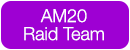HElp PLZ
- Packhunter
- Guild Member

- Posts: 146
Re: HElp PLZ
Something just hit me (didn't hurt). Are you sure the RAM is installed in the correct slot order? I know there is a preferred order they should be installed in.
Re: HElp PLZ
Is that assuming all slots arent filled Pack? I had never heard that. Good to know!
Retired AM Team Raid Leader
Battle.Net: Sonick#1178 / Discord: Sonick#7560

My Twitch Stream - Druid - Warrior - Hunter
Battle.Net: Sonick#1178 / Discord: Sonick#7560

My Twitch Stream - Druid - Warrior - Hunter
Re: HElp PLZ
I am not sure if this will help, but a similar thing happened to me a few weeks ago when I put in new ram. The timing was still set to the timings of my old RAM.
Restart your comp and go into your BIOS. If the RAM timings in your BIOS are set to manual then you will probably need to set it to AUTO or change the manual timings to one that matches your current RAM.
Restart your comp and go into your BIOS. If the RAM timings in your BIOS are set to manual then you will probably need to set it to AUTO or change the manual timings to one that matches your current RAM.
-
JeremyDwayne
Re: HElp PLZ
Sonick, yes thats assuming you have empty ram slots. I.E. you have 4 slots but only 2 sticks of ram. For example a blue colored motherboard usually will have two black, and two blue ram slots. Depending on the motherboard, you'd put your ram in the pair of black slots or the pair of blue slots, not one in each.

Post specs of your parts Skelly: brands, models, etc.. The beep can mean different things depending on who makes it. Usually one long beep means its a RAM issue.

Post specs of your parts Skelly: brands, models, etc.. The beep can mean different things depending on who makes it. Usually one long beep means its a RAM issue.
Re: HElp PLZ
i had to canabloize the part to make a comp that worked i think it could be a mobo failure looks like

--First to clock in and the last to leave--
skeletor#1513
http://www.twitch.tv/skellytheskull
--Stormrage--
-110 Skeletor Assassin / Outlaw
-100 Dràculà Destro / Affliction
-100 Téchniné Boomkin / Resto
-100 Heman Prot
Re: HElp PLZ
Thanks for the info Jer!
Retired AM Team Raid Leader
Battle.Net: Sonick#1178 / Discord: Sonick#7560

My Twitch Stream - Druid - Warrior - Hunter
Battle.Net: Sonick#1178 / Discord: Sonick#7560

My Twitch Stream - Druid - Warrior - Hunter
Re: HElp PLZ
http://www.microcenter.com/product/4333 ... p_computer
is a link to the stock pictures and spec of my comp
is a link to the stock pictures and spec of my comp

--First to clock in and the last to leave--
skeletor#1513
http://www.twitch.tv/skellytheskull
--Stormrage--
-110 Skeletor Assassin / Outlaw
-100 Dràculà Destro / Affliction
-100 Téchniné Boomkin / Resto
-100 Heman Prot
-
JeremyDwayne
Re: HElp PLZ
I recommend taking it into a local pc repair shop. I think its a ram issue, but I cant find any solid information about what motherboard it is. But if you still want to try to fix it yourself, try one stick at a time, in each slot, seeing if it will boot each time you change.
as in:
try ram stick 1 with slot 1, see if it boots,
then slot 2, 3, 4
if none of that works, try stick 2 with slot 1, then 2, 3, 4.
If you can only get it to boot in a specific slot, the other slots may be dead. If you can only get one stick of ram to work but in any slot, then the other stick of ram is dead.
idk if that makes sense. I tried to make it easy to understand. If you still cant get it to boot, take it to a pc repair shop.
as in:
try ram stick 1 with slot 1, see if it boots,
then slot 2, 3, 4
if none of that works, try stick 2 with slot 1, then 2, 3, 4.
If you can only get it to boot in a specific slot, the other slots may be dead. If you can only get one stick of ram to work but in any slot, then the other stick of ram is dead.
idk if that makes sense. I tried to make it easy to understand. If you still cant get it to boot, take it to a pc repair shop.
Re: HElp PLZ
Omg does this mean g chat is clear of pom poms need to log on more, lol j/p
Who is online
Users browsing this forum: No registered users and 220 guests