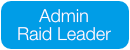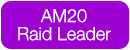You may have noticed that some of us have our actual character image from battle.net, as well as race, class and level, displayed next to our posts. Here is how to do that:
Click on your name in the upper right-hand corner.
Select User Control Panel.
On the Profile tab, scroll to the bottom and fill in these fields:
Battle.net region (us.battle.net)
Battle.net character realm (most likely Stormrage)
Battle.net character name (the name of your main character)
Submit your changes and check out one of your recent posts.
Note that if you have a custom avatar, you may need to remove that before your battle.net character image shows.
How to pull your avatar from battle.net
- Bellarionna
- Guild Master

- Posts: 13603
Re: How to pull your avatar from battle.net
You beat me to the post! 
It is important to note that you don't need to add the URL or anything like that, just the stuff that Tigridia listed.
Feel free to yell at me if you need help!
It is important to note that you don't need to add the URL or anything like that, just the stuff that Tigridia listed.
Feel free to yell at me if you need help!
-------- Stormrage - Alliance
Bellarionna - 110
Fiachro - 100
Lytheriah - 100
Barlick - 100
Kunjal - 100
Lyzebel - 100
Euphus - 100
Veylla - 100
Anatou - 100
Shalla - 100
Maevissa - 100
Kazgru - 98
Zadey (90) / Annabark (92) - Retired
-------- Bleeding Hollow - Horde
Selyndia - 90
Onetunn - 87
Bellarionna - 110
Fiachro - 100
Lytheriah - 100
Barlick - 100
Kunjal - 100
Lyzebel - 100
Euphus - 100
Veylla - 100
Anatou - 100
Shalla - 100
Maevissa - 100
Kazgru - 98
Zadey (90) / Annabark (92) - Retired
-------- Bleeding Hollow - Horde
Selyndia - 90
Onetunn - 87
Re: How to pull your avatar from battle.net
Damn this new look is bad ass! May take some getting used to, but it is pretty sweet!
-
Druitt
Re: How to pull your avatar from battle.net
i added all that but all i see is the picture, not the little boxes and level and things like i see on everyone elses
Re: How to pull your avatar from battle.net
Thanks for posting this, Tig, and for this update to our website!
- Bellarionna
- Guild Master

- Posts: 13603
Re: How to pull your avatar from battle.net
Bump
-------- Stormrage - Alliance
Bellarionna - 110
Fiachro - 100
Lytheriah - 100
Barlick - 100
Kunjal - 100
Lyzebel - 100
Euphus - 100
Veylla - 100
Anatou - 100
Shalla - 100
Maevissa - 100
Kazgru - 98
Zadey (90) / Annabark (92) - Retired
-------- Bleeding Hollow - Horde
Selyndia - 90
Onetunn - 87
Bellarionna - 110
Fiachro - 100
Lytheriah - 100
Barlick - 100
Kunjal - 100
Lyzebel - 100
Euphus - 100
Veylla - 100
Anatou - 100
Shalla - 100
Maevissa - 100
Kazgru - 98
Zadey (90) / Annabark (92) - Retired
-------- Bleeding Hollow - Horde
Selyndia - 90
Onetunn - 87
Re: How to pull your avatar from battle.net
Just a quick note that once we switch to a new skin for the forums, this will no longer be possible.
Who is online
Users browsing this forum: No registered users and 23 guests